Need Support or have Questions?
Email: support@mysongbookapp.com
Or, visit SubReddit
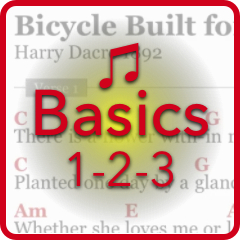
0.0・MySongbook Basics
Basic Functions of MySongbook In this video, I take you through the basic features of MySongbook. Explaining Songs, Sets, Transposing, … more…
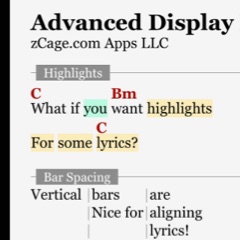
0.5・MySongbook Advanced Display
Advanced Display options in MySongbook In this video, I take you through 3 advanced display options in MySongbook. Bar Spacing: … more…
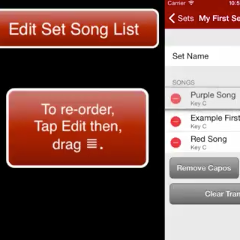
1・Songs in Sets
Video showing the management of Songs within a Set. Sets are very powerful for grouping of songs that you want … more…
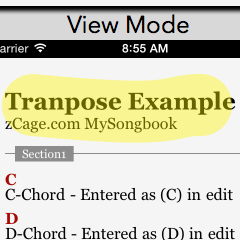
2・Capo & Transposing
This page explains how to use the Capo and Transposition settings in MySongbook. The examples are taken from the iOS … more…
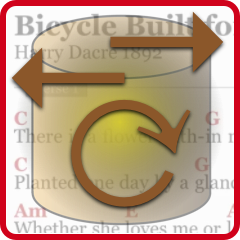
3・Export, Import, Backup
MySongbook Song Export, Import, and Backup Please view the video below! It demonstrates how to Export your complete Song and … more…
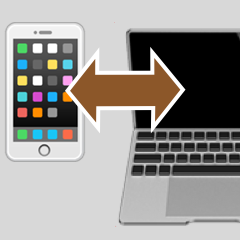
3・Transferring iOS ⇆ Mac
Transferring songs between MySongbook copies: iPad ⬄ Mac ⬄ iPhone ⬄ iPad ⬄ iPod ⬄ Mac (any combination) As of … more…
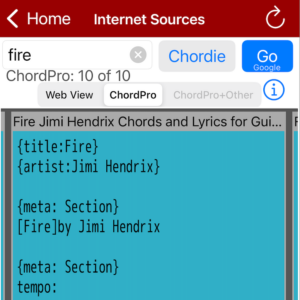
5.0・Search Web and Add Song
MySongbook V5+ has a highly advanced feature that will guide you through Internet searches and help you format your findings … more…
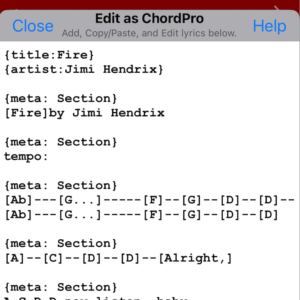
5.1・Edit as ChordPro
MySongbook v5 offers advanced editing of song data in ChordPro format. The ChordPro format is a very loose text formatting … more…
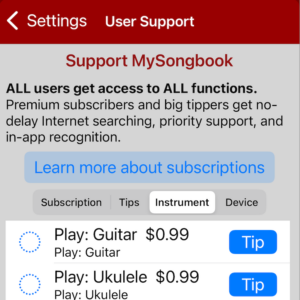
5.3・Subscriptions and Tips
Starting with V5, MySongbook has added “in-app purchases” for tips and subscriptions. First and foremost, “All Features are available to … more…

5.5・Import Text Files
Here are high level instructions for creating and importing songs into MySongbook. For more details and video examples look at … more…
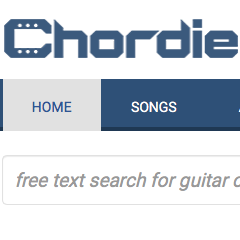
6.1・Using Chordie.com
This video shows finding songs on Chordie.com and importing to MySongbook. This video shows a Mac, but Windows PC would … more…
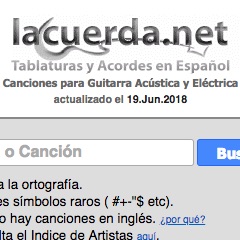
6.2・Using Lacuerda.net
This video shows finding songs on Lacuerda.net and importing to MySongbook. This video shows a Mac, but Windows PC would … more…
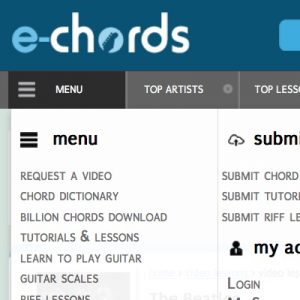
6.3・Using e-Chords.com
This page shows how you can import songs to MySongbook from e-chords.com. This video shows a Mac, but Windows PC would … more…
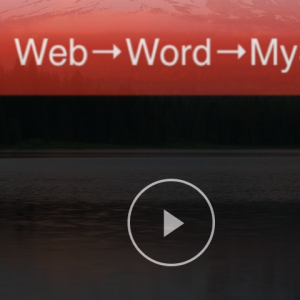
7・Internet Lyrics
Here is a detailed video of using Microsoft Word and importing lyrics from any old random source. Please note: This … more…
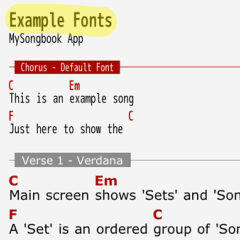
8・Advanced Fonts
Custom per page or even per section fonts and font sizing. PDF’s can even have their own special fonts! This … more…

9・Import via iTunes
Import via iTunes is really a very special feature that is only required for very advanced users. For example, if … more…