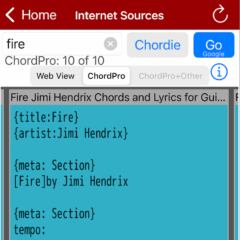MySongbook V5+ has a highly advanced feature that will guide you through Internet searches and help you format your findings for import into MySongbook.
There is some complex coding behind this feature. And still, it might not make people happy. The Internet is the Wild West with lots of good stuff and lots of junk. The functions of this section give you tools to navigate the search and importing of lyrics.
The App itself still does not contain any lyrics. This section walks you through doing internet searches using popular index sites and popular music sites. It tries to screen out the junk and give you enough information to decide what might be what you are looking for. It will not be perfect.
Process of Using the Internet Search
I’ll be posting videos on these features on YouTube and describing them more on Reddit. Here is a brief overview if that is all you need.
- Choose + (Add Song) from the main page and select “Search Internet.”
- Enter Search Terms and tap “Go.” Wait for the search and parsing to be done.
- View and Select the desired match. The results are parsed into ChordPro format and displayed. See more on ChordPro if it is new to you.
- Once a search result is selected, it will be shown in the ChordPro editor. Here, you can enhance the data in this text format, which may be quicker than using the MySongbook default song editor.
- Tapping Save will add the song to your library and show it in the View Mode.
Search Engines
You can select between Google, Bing, and DuckDuckGo by long pressing the “Go” button on the Internet search page.
Search Sites
You can select a specific music search site by tapping the site selection button.