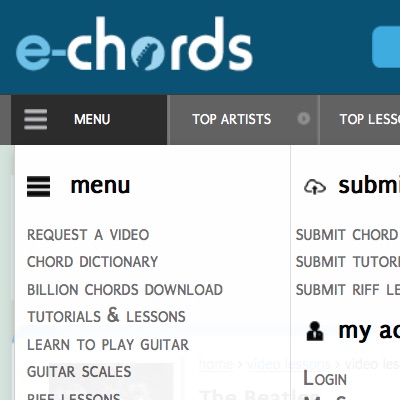This page shows how you can import songs to MySongbook from e-chords.com. This video shows a Mac, but Windows PC would be very similar.
*Please be aware and honor copyrights. It is a complicated subject…
Summary of steps:
- Find the song on e-Chords.com that you want to import.
- Download the “text” of the song.
- Convert the text “positional formatted” song to the MySongbook (modified ChordPro) format using http://ukegeeks.com/tools/.
- Clean up the format to match what is required by MySongbook. See below.
- Email to yourself.
- Open attachment in mail on iPad/iPhone “open with” MySongbook to import.
— Sample Song: OverTheRainboxImport.txt
Over the Rainbow
Israel KamakawiwoChorus
[C]Somewhere [Em]over the rainbow
[F]Way up [C]high
[F]And the [C]dreams that you dream of
[G]Once in a [Am]lullaby [F]…Verse
[C]Someday I’ll wish upon a star
[G]Wake up where the clouds are far be[Am]hind [F]me
Where [C]trouble melts like lemon drops
Israel KamakawiwoChorus
[C]Somewhere [Em]over the rainbow
[F]Way up [C]high
[F]And the [C]dreams that you dream of
[G]Once in a [Am]lullaby [F]…Verse
[C]Someday I’ll wish upon a star
[G]Wake up where the clouds are far be[Am]hind [F]me
Where [C]trouble melts like lemon drops
[G]High above the chimney tops